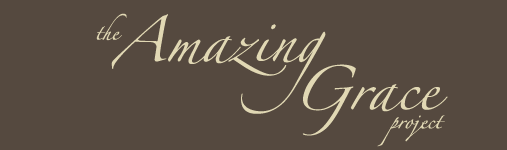Photo format help
The Amazing Grace Team encourages all participants to take still photos of your Amazing Grace event in addition to a video, if you can. If your pictures are great and you have a good story, you can send them in to your Diocesan paper – they may well get published! If they’re really great – we’ll submit them to the Anglican Journal - who knows, you may go national!
Please ensure your photos are of the highest resolution available to you (no less than 240 DPI). Set your camera on the largest size and highest or “finest” quality. Try to take your pictures in a well-lit environment – like outdoors. Try to take a shot of a few people so we can see their faces rather than of a huge crowd from far far away where we can’t see who anyone is. People in action are always more compelling than stiffly posed people.
Shoot JPEG – it’s a universal format. Submit your photos via email one at a time, or put them on a CD and mail them to:
Amazing Grace Project
The Anglican Church of Canada
80 Hayden Street
Toronto Ontario M4Y 3G2
Make sure you have written a caption where you’ve identified the location, the date and the people – describe what’s happening in the photo.
Submit only your best one or two photos. We can't use anything that is out of focus or too dark.